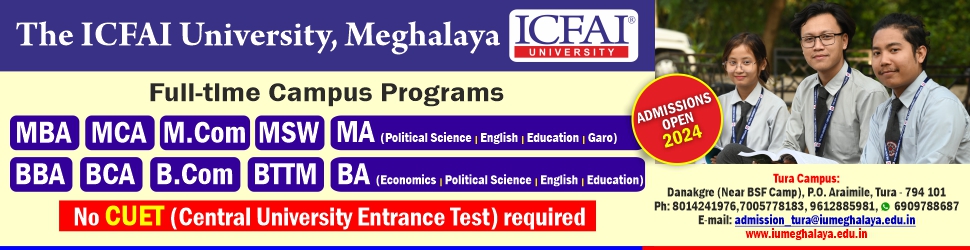Your photos should be protected and private, yet so many of us keep them unprotected, exposed to prying eyes. Whether you want to store pictures, videos, or other sensitive files, you can keep them safely hidden from view. To help you stay safe and secure, we’ve rounded up the top 5 apps for hiding photos, so you can keep your memories private. These apps allow you to store and share photos without worrying about who else may see them. Plus, you can access them easily and quickly when you want them. With these apps, you can rest assured that your photos and other sensitive files are safe and secure. So without wasting a second let’s get started with our first app.
Hide Something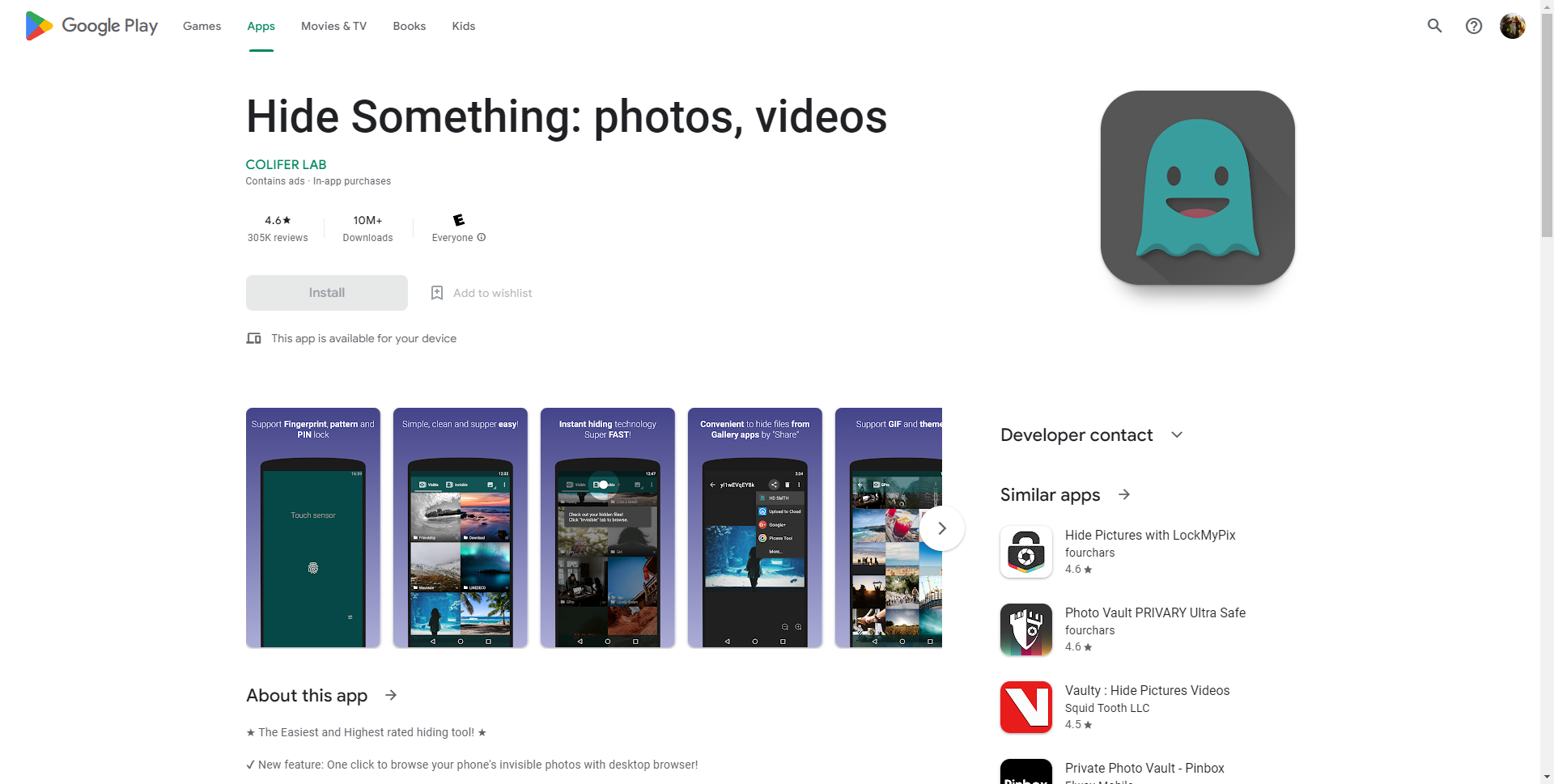
If you’re looking for the perfect way to keep your photos and videos private, Hide Something is definitely a must-have app. With close to 5 million installs and growing, Hide Something is one of the most popular apps on Android for keeping your media files secure.
The app makes it incredibly easy to transfer photos and videos to a special, ‘invisible’ folder. All you have to do is share the file with the Hide Something app and it will be moved to the protected folder. You can also choose to secure the folder with your PIN, password, or fingerprint for extra security.
The app also offers several other features that make it a great choice for anyone looking to keep their media files secure and private. There is a nice collection of beautiful themes to choose from, support for a variety of media file types, an advanced image viewer, and a fake login mode further protect your privacy. You’ll also be glad to know that the app doesn’t show up in the ‘recently used’ list, making it harder for anyone to detect it.
Main USP:
- Did not show in recent apps
- Fake login mode
- Protect your photos and videos with a passcode
Google Photos
Google Photos is another popular and quite underrated hide photos app. It allows users to store, organize, and share their photos in one convenient place. Google Photos also offers a range of security features, which make it an ideal choice for storing and sharing your photos. All files stored on Google Photos are encrypted, making it difficult for anyone to access your photos without your permission. Google Photos also offers two-factor authentication, which adds an extra layer of security to your account.
The Google Photos app also makes it easy to access and share your photos. You can easily share your photos with friends and family, or even create a photo album for them to view. You can also add password protection to your photos, ensuring that only those with the password can access them. Apart from this, they offer the option of setting expiration dates for shared links, which can help to keep your photos secure.
Main USP:
- Free to use
- Hide secret photos with a passcode
- Add expiry date to shared links
Secret Photo Vault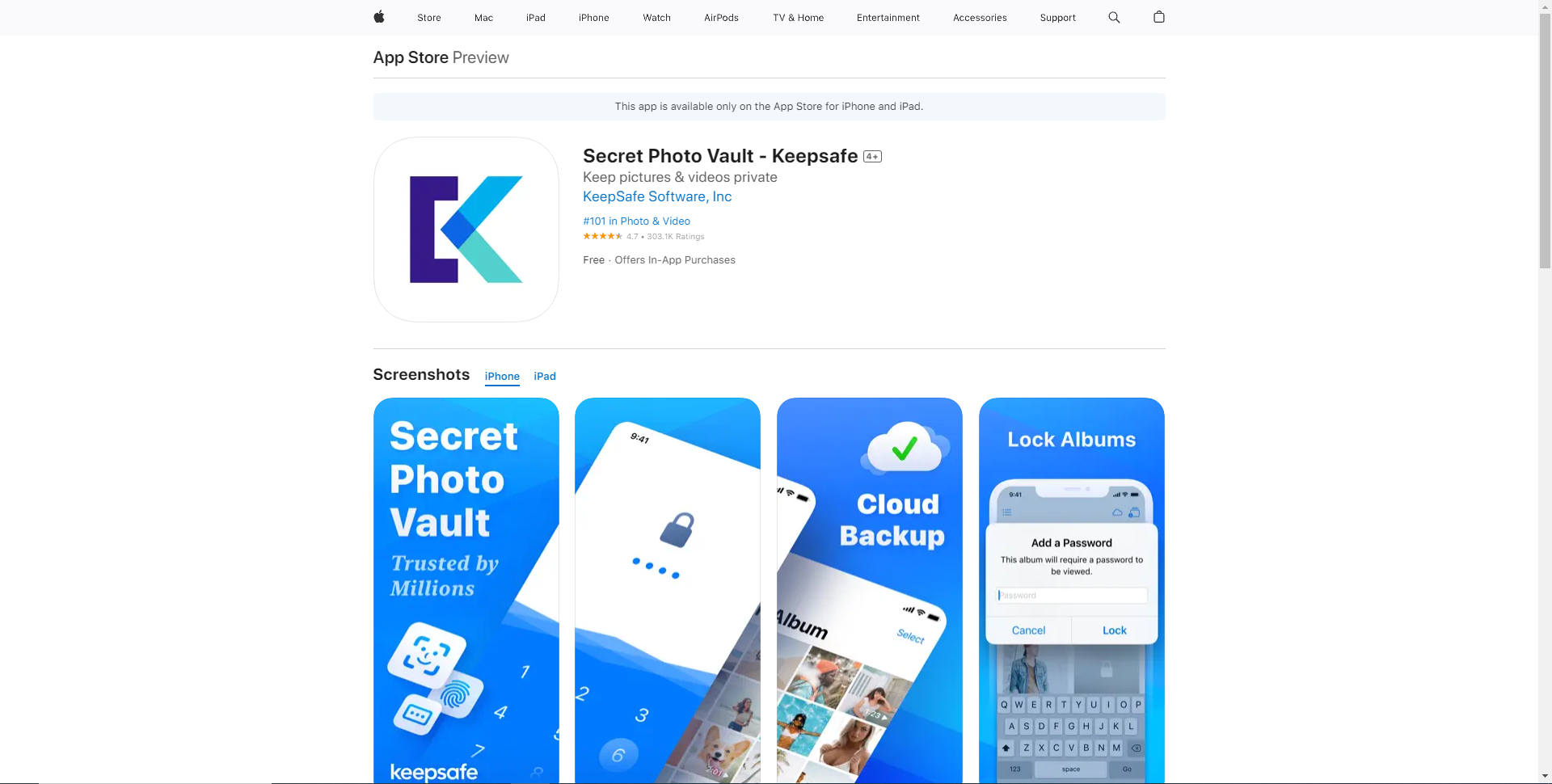
Secret Photo Vault is an app designed to help keep your photos and memories safe and secure. The app allows you to store, organize, and hide your photos from prying eyes. It also offers a range of security features, including encryption, password protection, and two-factor authentication. Apart from this, this app also allows you to set expiration dates for shared links, ensuring that your photos remain secure.
You can easily create a private photo album and share it with those you trust. It also adds password protection to your photos, ensuring that only those with the password can access them. With Secret Photo Vault, you can be confident that your photos remain secure and private.
Main USP:
- Store up to 10,000 items in the private cloud
- Compress your photos and save the original photos to the cloud
- Ease to setup with pin protected
Fotox
What makes Fotox such a great option is that it has its own cloud storage service. This service can be synchronized with any other device, making it easy to back up your photos and videos. If for some reason, you need to restore all your data, you can do so with ease. But that’s not all Fotox offers. It also has a great feature that can make it seem like your gallery has crashed or stopped working. This is a great feature for protecting your files from intruders. It makes it hard for them to access your private media files.
With the blocking uninstallation feature, you can set a password so that no one can uninstall the app without your permission. This makes it even more secure, protecting your images and videos from anyone who might try to access them.
Main USP:
- Block uninstallation and fake crash features
- After calling the gallery-sharing shortcuts system
- Record every wrong attempt
AppLock
If you’re looking for the most reliable and secure app locker in the world, AppLock is the answer. It’s one of the most well-known and most highly rated apps in the world, with over 50 countries and 45 languages supporting it. AppLock offers users a variety of locking options, including passwords, patterns, and even fingerprint recognition. It’s incredibly secure and ensures that all of your private data is safe and secure. With AppLock, you can lock any app you want, as well as your media files.
What sets AppLock apart from other app lockers is its random keyboard. This means that even if somebody tries to look over your shoulder, they won’t be able to discover your password. This is incredibly convenient for those who want to keep their data safe and secure. AppLock also has a variety of customization options, allowing you to choose from a variety of themes and wallpapers to personalize your lock screen. You can also choose from a variety of security levels, so you can make sure that only the most important apps are locked.
Main USP:
- Lock any app with a pin
- Create multiple profiles
- It locks the Android installer
- Incoming and outgoing apps are locked
Tips for Securing Your Photos
Now that you know the top five apps for securing and hiding your photos, here are the top five tips to help you keep your photos safe and secure.
- Set A Strong Password: When setting a password for your photos, make sure it is strong and secure. Avoid using easily guessable words or phrases, and make sure to use a mixture of upper and lower-case letters, numbers, and symbols.
- Back-Up Your Photos: It is important to back up your photos regularly. This will ensure that your photos remain safe, even if your device is lost or stolen.
- Use Two-Factor Authentication: Many apps now offer two-factor authentication, which adds an extra layer of security to your account. This will help to ensure that your photos remain secure, even if your password is compromised.
- Use Encryption: Encryption is a great way to keep your photos secure. Make sure to use an encryption tool to ensure that your photos remain safe and secure.
- Set Expiration Dates: Many apps now offer the option of setting expiration dates for shared links, which can help to keep your photos secure. This will ensure that your photos remain secure, even if the link is shared with someone you don’t trust.
Final Talk
Protecting your photos and other sensitive files is important, and these top 5 apps for hiding photos provide excellent options to help you keep your media secure and private. Whether you prefer cloud storage or offline storage, these apps offer different levels of encryption, password protection, and two-factor authentication to ensure that only authorized users can access your files. With additional features like fake login mode, blocking uninstallation, and a random keyboard, these apps go above and beyond to provide the necessary security for your private data. By using one or more of these apps, you can rest assured that your memories and sensitive files are safe and secure.